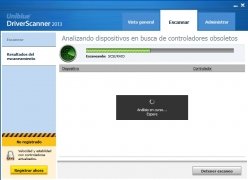Automatic update of drivers
Drivers are used by the operating system to communicate with each of the computer's hardware components. Keeping them updated is essential and DriverScanner can do so automatically.
Automate the update of drivers
Out-dated drivers can lead to several problems such as the reduction of the hardware performance and even failures and conflicts in the system. Downloading DriverScanner avoids them because by simply scanning the system searching for drivers, it can locate all those that need to be updated to subsequently install the latest version of the latter, saving the user from having to carry out the boring task of checking them manually one by one.
Features
- Scan the entire system searching for out-dated drivers.
- Report that shows all the drivers installed, differentiating between updated and out-dated drivers.
- Possibility to download and update drivers from the application.
- Creation of restoration points each time a controller is installed.
- Sober interface design.
With DriverScanner the drivers will update to their latest version in a simple and secure manner, improving the stability and performance of both the hardware and the system.
Requirements and additional information:
- The trial version only allows you to detect the out-dated drivers, not to update them.
 Elies Guzmán
Elies Guzmán
With a degree in History, and later, in Documentation, I have over a decade of experience testing and writing about apps: reviews, guides, articles, news, tricks, and more. They have been countless, especially on Android, an operating system...

Antony Peel